/
Video Options Menu
![]() Most of the information here is for Warzone 3.1 and above.
Most of the information here is for Warzone 3.1 and above.
Video Options Menu
Aubergine
Owned by Aubergine
Fullscreen, resolution, etc...
Screenshot
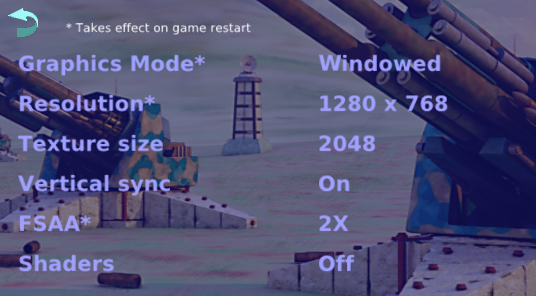
Interactions
| Item | Interaction | Result | Notes |
|---|---|---|---|
 | Click. | Return to Options Menu | |
| Graphics Mode | Click text on right to cycle through choices | Upadtes "fullscreen" in config | Possible values:
|
| Resolution | Click text on right to cycle through choices | Updates "width" and "height" in config (see notes below) | You can set custom resolution by manually editing the config file in a text editor. Default: 640 (width) x 480 (height). |
| Texture size | Click text on right to cycle through choices | Updates "textureSize" in config | Sets the texture size of terrain tiles in pixels:
Lower values can increase the game's performance. |
| Vertical sync | Click text on right to cycle through choices | Updates "vsync" in config | Can reduce graphics "tearing" when scrolling, but may impact performance on some systems. Possible values:
|
| FSAA | Click text on right to cycle through choices | Updates "FSAA" in config | Spatial anti-aliasing, used to improve graphics quality but can cause issues on some systems. Possible values:
|
| Shaders | Click text on right to cycle through choices | Updates "shaders" in config | Improves graphics quality by applying shaders. May cause Graphics Issues on Intel graphics cards. Possible values:
|
Customisation
You can customise the following elements of this screen:
- Language translations
- Images, Icons & Cursors (back arrow)
- Background images
, multiple selections available,
