/
Main Menu
![]() Most of the information here is for Warzone 3.1 and above.
Most of the information here is for Warzone 3.1 and above.
Main Menu
Aubergine
Owned by Aubergine
The first screen that's shown when the game loads.
Screenshot
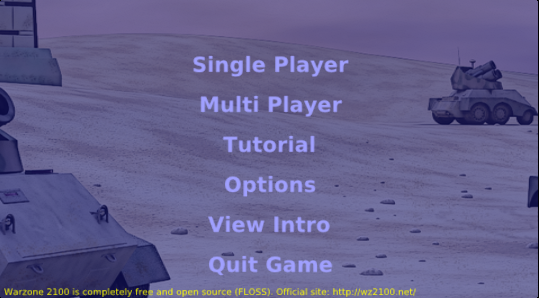
Interactions
| Item | Interaction | Result | Notes |
|---|---|---|---|
| Single Player | Click. | Single Player Menu | Start a new Campaign, Skirmish, or Challenge game, or load an existing saved game. |
| Multi Player | Click. | Multi Player Menu | Join or Host a multiplayer game |
| Tutorial | Click. | Starts the Tutorial | The JS API has several features relating to tutorial mode:
Audio used in the tutorial canbe found in: Audio can be played using playSound(). |
| Options | Click. | Options Menu | All settings are stored in the config file. |
| View Intro | Click. | Play intro video | Requires that videos are installed - see sequences.wz |
| Quit Game | Click. When the credits screen is shown, click anywhere to exit the game. | Exit Screen | Displays base.wz/texpages/bdrops/credits.png |
Links to
The main menu links to the following screens:
- Options Menu — Links to several settings menus...
- View Intro — Displays the game's intro video...
- Exit Screen — The closing credits screen.
- Single Player Menu
Customisation
You can customise the following elements of this screen:
- Language translations
- Warzone logo
- Background images
- Warzone Logo
, multiple selections available,