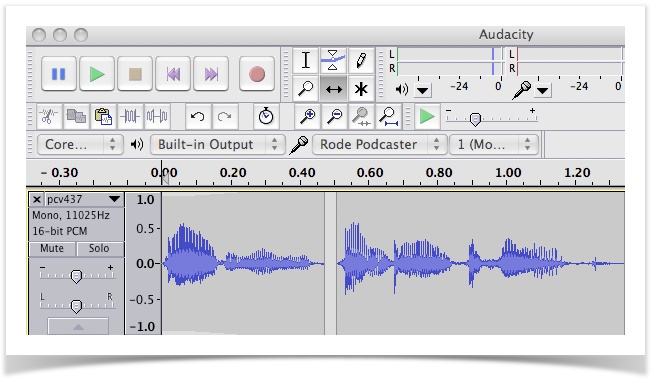![]() Most of the information here is for Warzone 3.1 and above.
Most of the information here is for Warzone 3.1 and above.
Creating OGG audio files
Overview
Useful links for working with the .ogg audio file format used by Warzone...File converters
There are a number of free tools for converting popular audio formats (like MP3 or WAV) in to the Ogg Vorbis format that's used by Warzone - you can find a big list on the Ogg Vorbis website. ![]()
Ideally, use mono (single channel) 16-bit PCM audui at 11025Hz as that's what all the other audio in Warzone uses.
Audacity
Audacity is an awesome open source audio editor that has native support for Ogg Vorbis audio files.
You can use this tool to easily remix audio from the Audio Directory and create new voice messages for use in your mods. An example of some audio files created this way can be found in sitrepmod.
Free audio samples
There's loads of open source audio libraries on the interwebs, some are listed below. Always check the licence and make sure it's GPLv2 or other certified open source license before using it in a mod.
- Autistic Lucario – some audio samples from Arreon
Got more? Please edit this page or post a comment below.