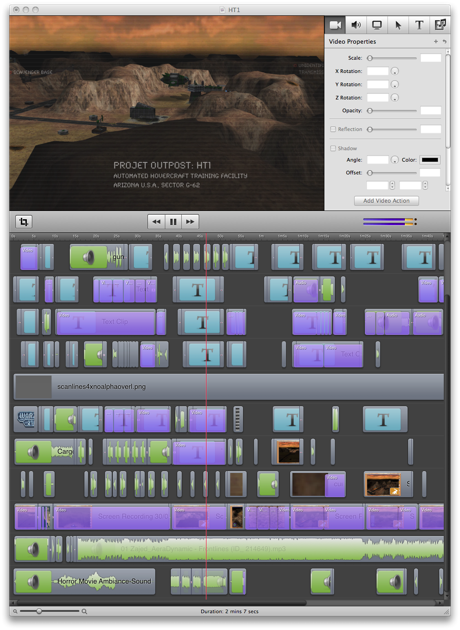![]() Most of the information here is for Warzone 3.1 and above.
Most of the information here is for Warzone 3.1 and above.
Timeline Layers
Overview
Some thoughts on timeline layers...Number of layers
In my current cinematic project, I've ended up with 11 timeline layers, which is perhaps a few too many:
There are two main culprits that cause so many layers:
- Sound effects - I generally have 3 layers filled with sound effects, because I don't record in-game audio and instead recreate all the sounds manually on the timeline
- Text overlays - I often end up with 4 – 6 layers of text including scene captions, narrative text and HUD (Heads Up Display) text.
Key layers
There are 3 major layers in my timelines:
- Scanlines – these add a gritty monitor effect to your cinematic
- Video – this contains the screen recordings from the game
- Music – the soundtrack that runs throughout your cinematic
I try and keep the music layer next to the video layer, because in many cases I tweak the video layer so that it matches up with the beat or other aspects of the music layer. Things like sound effects are then matched up to the video layer, which is why the two layers above the video layer are mostly filled with audio samples.
I also try and keep most text elements either side of the scanlines layer - text below the scanlines is treated as if it were part of the video (eg. HUD text) and text above the scanlines is usually things like scene captions and narrative text.
Sound effects
Because I recreate all the sound effects manually, my timelines are generally littered with audio samples wherever there's room for them. That means that I end up with audio samples strewn across all layers.
I've found that in some cases I can combine multiple effects in to a single file to make it easier to work with compared to dozens of little audio samples on my main timeline.