![]() Most of the information here is for Warzone 3.1 and above.
Most of the information here is for Warzone 3.1 and above.
Artificial Intelligence (.ai) Files
Aubergine
File Format
Despite its .ai extension, this has nothing to do with Adobe Illustrator – it's a plan text file that you can open with any text editor.
Like many Warzone config files, the Windows .ini file format is used.
[AI] name = "NullBot v1.32" js = nullbot-1-32-ge.js tip = "NullBot - an adaptive skirmish AI"
The file has just one section, "[AI]", in to which all properties are placed in "key = value" format.
Properties for new AIs based on Javascript API
| Property | Required | Type | Value | Example |
|---|---|---|---|---|
| name | String | The name of the AI that will be shown to end-users when choosing which AI scripts they want to play against. Must be enclosed in quotes | "NullBot v1.38" | |
| js | Filename | The filename, with path relative to the location of the .ai file. This must be a .js file, with no quotes. | nullbot-1-38-generic.js | |
| tip | String | Optionally specify a tool-tip to appear when the mouse hovers over the AI's name in the list of AIs on the game setup screen. Must be enclosed in quotes. | "NullBot - an adaptive skirmish AI" |
Properties for old AIs based on WZscript API
Older AIs use wzscript instead of Javascript. Their .ai files are slightly different as they must reference .vlo and .slo files.
| Property | Required | Type | Value | Example |
|---|---|---|---|---|
| name | String | The name of the AI that will be shown to end-users when choosing which AI scripts they want to play against. | "Nexus" | |
| vlo | Filename | The filename, with path relative to the location of the .ai file. This must be a .vlo file. | nexus.vlo | |
| slo | Filename | The filename, with path relative to the location of the .ai file. This must be a .slo file. | nexus.slo | |
| tip | String | Optionally specify a tool-tip to appear when the mouse hovers over the AI's name in the list of AIs on the game setup screen. | "Default AI" |
And remember...
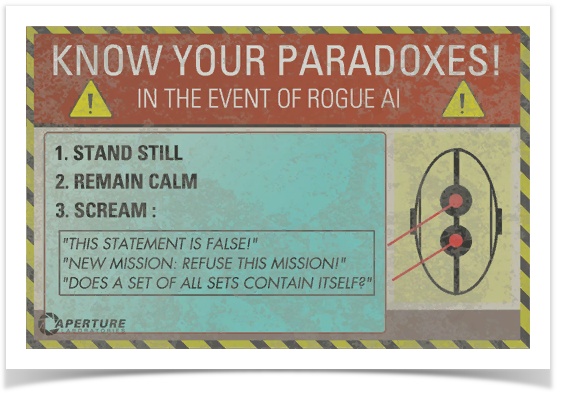
File location
The .ai files bundled with Warzone can be found here:
 mp.wz or
mp.wz or  mp
mp
 multiplay
multiplay
 skirmish
skirmish
 *.ai
*.ai
If you want to define an AI in your mod, its .ai file should be here:
 <your mod>.wz or
<your mod>.wz or  <your mod>
<your mod>
 multiplay
multiplay
 skirmish
skirmish
 <filename>.ai
<filename>.ai
Obviously you will also need to include the script files referenced in the .ai file. These are usually stored in the same folder.
Availability
Available for:
- Warzone 3.1 and above.
See also
If you're using Javascript for your AIs, see:
- Javascript API – reference to all JS API features
If you're using older WZscript for your AIs, see:
- AI Tutorial - an introduction to creating a WZscript AI
- Scripting Manual – full WZscript manual
You should also be familiar with:
- Player Initialisation – how all players, human and AI, are initialised at the start of a game
You can use AIs elsewhere:
- Challenge Games – predefined skirmish game set-ups