Using Edge Brushes
With edit world open and a map loaded either hit F3 on the keyboard or go to View → Edge brushes. Next, lift up the 2D map:
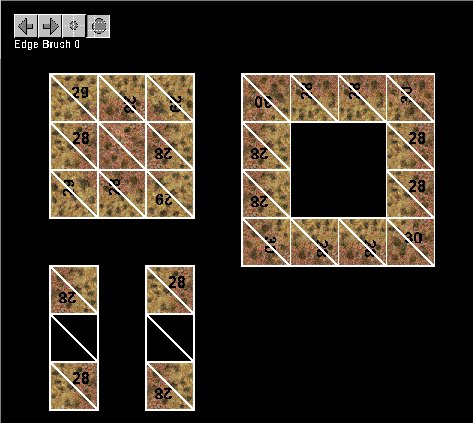
This is what you should see. Look at the 2 smaller ones. These you do not want to have anything in the center of. As for the other 2, paint them like you normally would. You can put different textures into each box. To place the textures into the boxes click the paint texture icon or Ctrl + B. Find the texture you want to add. Once you have it start painting the boxes how you want. You may need to rotate the textures to get them just right. Once you have the edge brushes the way you want you can save them for later use so long as they match the tileset you are using.
![]() This is a very old map editor. Use the new map editor instead: FlaME
This is a very old map editor. Use the new map editor instead: FlaME![]() This is a very old map editor. Use the new map editor instead: FlaME
This is a very old map editor. Use the new map editor instead: FlaME