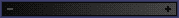![]() Most of the information here is for Warzone 3.1 and above.
Most of the information here is for Warzone 3.1 and above.
Structure Limits Screen
Owned by Aubergine
Set limits on how many structures of certain types can be built by each player in the game...
Screenshot
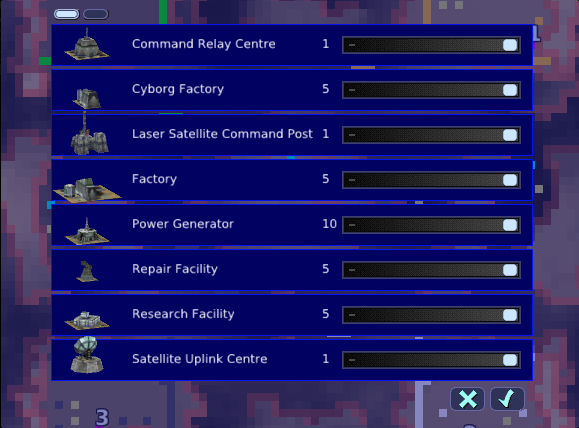
Interactions
| Item | Interaction | Results | Notes |
|---|---|---|---|
 | Click. | Return to previous screen. | Either:
|
  | Click. | Display associated 'page' of structures. | If the limitable structures don't all fit on a single screen, they will be spread across one or more 'pages' which can be accessed via the tab buttons at the top of the list. |
 | Click and drag. | Changes the limit set for the associated structure. | You can also click anywhere on the slider bar to make the slider jump to that position.
|
 | Click. | Save the structure limits, then return to previous screen. | The structure limits set during game set-up will override any limits defined during Player Initialisation once the game starts. |
 | Click. | Cancel changes, then return to previous screen. | Any changes you made will be discarded. |
Screen Location
The Players Panel is accessed from game set-up screens.
 Challenge Game Screen
Challenge Game Screen
 Multiplayer Menu
Multiplayer Menu
 Muliplayer Game Screen
Muliplayer Game Screen
Customisation
You can customise the following elements of this screen:
- List of structures and default limits
- Language translations
- 3D Models (building images)
- Images, Icons & Cursors (back arrow, sliders, buttons, tabs)
- Background images