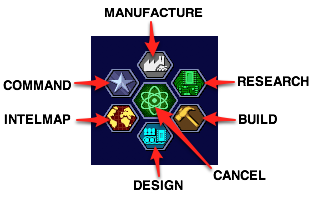Requires tutorial mode
In order for this function to work, you need to be in tutorial mode. Activate tutorial mode with the setTutorialMode() function.
Overview
This function allows you to disable a reticule button.Syntax
removeReticuleButton(button);
Parameters
| Parameter | Type | Mandatory | Description |
|---|---|---|---|
| button | Constant | A constant defining which button to display:
|
Return value
| Value | Type | Description |
|---|---|---|
undefined | Undefined | The reticule button was added (or was already present) |
| <error> | Error | The "button" parameter contained an invalid constant. |
Example
Enable the research button
setTutorialMode(true); removeReticuleButton(RESEARCH);
See also
- Reticule buttons – overview of reticule button constants
- addReticuleButton() – enable a reticule button
- setTutorialMode() – enable or disable tutorial mode