![]() Other great resources: Official JS API docs, Scripting Forum
Other great resources: Official JS API docs, Scripting Forum
Saved game files
Scenario
How do I work out what data is getting stored in save game files? Will it show me why my script is broken?If you run in to problems with the save/load cycle, it's often useful to inspect savegame files - you'll be able to see exactly (well, sort of) which global variables are being stored and whether they are broken or not.
Games are saved in the savegame folder with an extension of ".gam".
Unpacking a "gam" file
![]() I have no idea how to do this! <need to find out how and detail or link here>
I have no idea how to do this! <need to find out how and detail or link here>
Note: I'm not even sure what a .gam file is, there always seems to be a folder with these other files floating around anyway, so this step might not even be required.
Once you've unpacked the "gam" file, you'll end up with a folder like containing stuff like this:
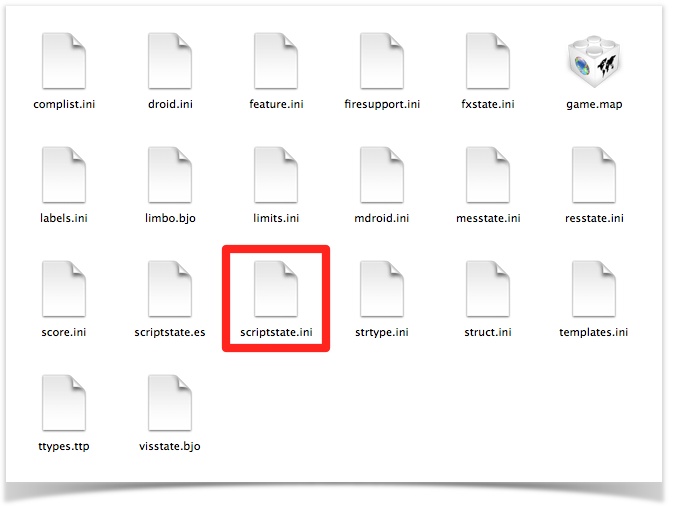
scriptstate.ini
The scriptstate.ini file contains the saved state from your script, which includes:
- Global variables
- Timers (see setTimer()) and queued functions (see queue())
If you want to learn more, I suggest taking a look at qtscript.cpp which is where the magic happens.
Here's an example of the contents of the file for a basic game between me and nullbot AI, saved a few seconds after starting the game: scriptstate.ini
Global variables
As you can see, each player gets a [globals_X] section in the file, where X is the player number (zero-referenced). It's in this section that your global variables are stored, and as you can see it's a real mess!
Global variables containing primitive values look like this:
[globals_0] lastHitTime=0 me=0 selectedPlayer=0 difficulty=0 mapName=Sk-Startup baseType=0 alliancesType=0 powerType=1000 maxPlayers=2 scavengers=false mapWidth=64 mapHeight=128 DORDER_ATTACK=3 DORDER_MOVE=2 DORDER_SCOUT=28 ...
I highly recommend storing your constants as properties of a function to avoid cluttering up this section of the file!
Arrays
Arrays containing primitive values look like this:
truckBodies=Body3MBT, Body2SUP, Body4ABT, Body1REC truckPropulsions=hover01, wheeled01 tankBodies=Body7ABT, Body6SUPP, Body8MBT, Body5REC, Body3MBT, Body2SUP, Body4ABT, Body1REC tankPropulsions=HalfTrack, wheeled01 vtolBodies=Body7ABT, Body6SUPP, Body8MBT, Body5REC, Body3MBT, Body2SUP, Body4ABT, Body1REC
Objects and nested arrays
As soon as you start dealing with objects or nested arrays, it becomes a real mess:
mgCyborgStats=@Variant(\0\0\0\t\0\0\0\x2\0\0\0\n\0\0\0$\0\x43\0y\0\x62\0o\0r\0g\0\x43\0h\0\x61\0i\0n\0\x31\0G\0r\0o\0u\0n\0\x64\0\0\0\n\0\0\0\x1c\0\x43\0y\0\x62\0o\0r\0g\0\x43\0h\0\x61\0i\0n\0g\0u\0n), @Variant(\0\0\0\t\0\0\0\x2\0\0\0\n\0\0\0\x16\0\x43\0y\0\x62\0R\0o\0t\0M\0g\0G\0r\0\x64\0\0\0\n\0\0\0\x16\0\x43\0y\0\x62\0o\0r\0g\0R\0o\0t\0M\0G), @Variant(\0\0\0\t\0\0\0\x2\0\0\0\n\0\0\0\x18\0\x43\0y\0\x62\0-\0\x42\0o\0\x64\0-\0L\0\x61\0s\0\x31\0\0\0\n\0\0\0\x1a\0\x43\0y\0\x62\0-\0W\0p\0n\0-\0L\0\x61\0s\0\x65\0r) rocketCyborgStats=@Variant(\0\0\0\t\0\0\0\x2\0\0\0\n\0\0\0 \0\x43\0y\0\x62\0o\0r\0g\0R\0k\0t\0\x31\0G\0r\0o\0u\0n\0\x64\0\0\0\n\0\0\0\x18\0\x43\0y\0\x62\0o\0r\0g\0R\0o\0\x63\0k\0\x65\0t), @Variant(\0\0\0\t\0\0\0\x2\0\0\0\n\0\0\0\x1c\0\x43\0y\0\x62\0-\0\x42\0o\0\x64\0-\0\x41\0t\0m\0i\0s\0s\0\0\0\n\0\0\0\x1c\0\x43\0y\0\x62\0-\0W\0p\0n\0-\0\x41\0t\0m\0i\0s\0s)
Good luck making sense of that!
Broken stuff
Warzone doesn't know how to persist functions, or variables with a a value of null, or undefined variables. This is where things start to break down and problems occur:
statusX=@Invalid() statusY=@Invalid() statusTime=@Invalid()
If stuff is breaking, it's likely because it's been persisted as @Invalid() in the scriptstate.ini file.
Timers and queued functions
Timers set with setTimer() and queued functions set with queue() are also persisted to the file, which explains why you have to pass function names and not functions in to them, etc.
An example of some timers and queued functions is shown below:
[triggers_11] player=1 function=adapt object=-1 frame=60002 type=0 ms=60000 [triggers_12] player=1 function=debugTrucks object=-1 frame=49002 type=0 ms=49000
It's important to note that only the player and type properties of objects passed in to setTimer() and queue() functions are persisted in the scriptstate.ini file.
Contents
Jump to: